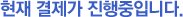NOTE
- Screenshots in this article are from mobile version. (PC version almost the same as mobile version)
- Available payment methods explanation.
1. Paypal - Pay with a Paypal account balance or debit/credit cards (with or without a Paypal account)
2. Global Card - Pay with global cards.
3. Local Payment Methods (Paymentwall) - Pay with global cards or local payments (such as local bank transfer, e-wallet, etc.)
4. Union Pay - Pay with Union Pay.
5. Manual Payment - Once you complete an order with this method, you will receive a PayPal invoice from us. You can pay the invoice to complete your order. You can also pay us via international bank transfer. However, we don't recommend this "Manual Payment" option unless you don't have other available options.
STEPS
Step 1: Please register and sign in. You can make a purchase as a guest but we recommend you to register as a member to get member benefits.
Step 2: Search for the items that you would like to purchase.
Step 3:
- When you've found an item you want to purchase, please select option(s) and click the 'BUY NOW' button to go to the checkout page. (see screenshot below)
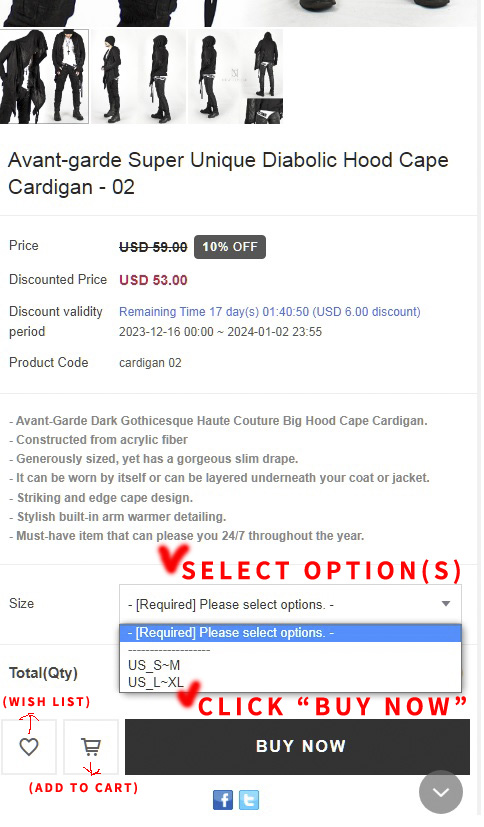
- If you are not logged in, the log-in page will show up. Please login or checkout as a guest to go to the checkout page. (see screenshot below)
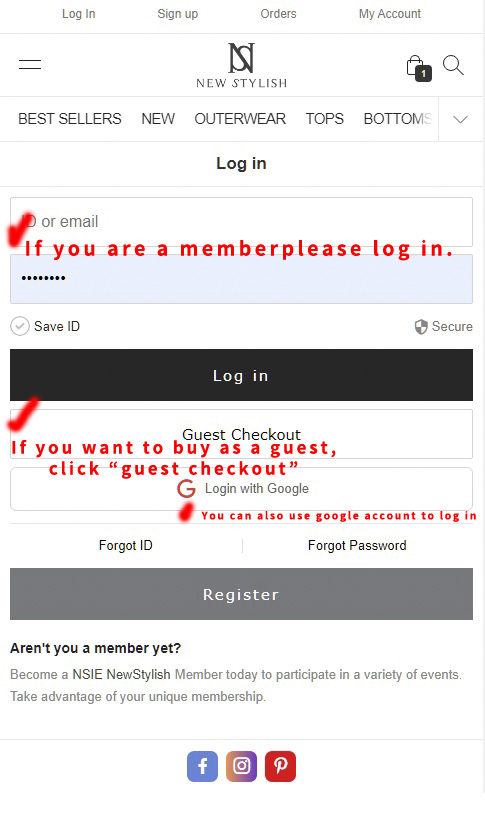
Step 4: One Page Secure Checkout- At this step, you can review the items that you are going to purchase, update your shipping information, select a payment method, select a shipping method, use store points or discount coupons, and make any last-minute changes. (see screenshot below)
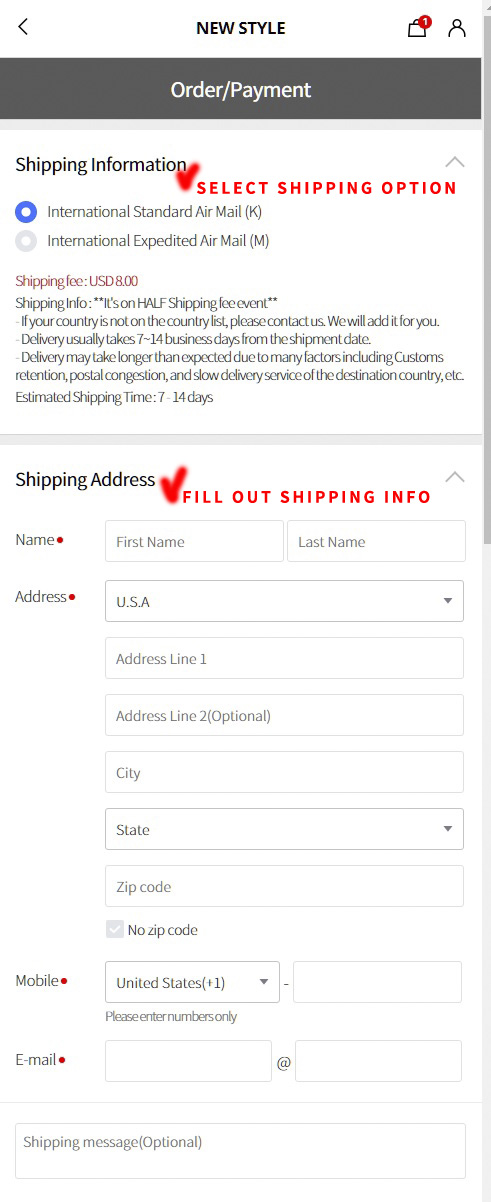
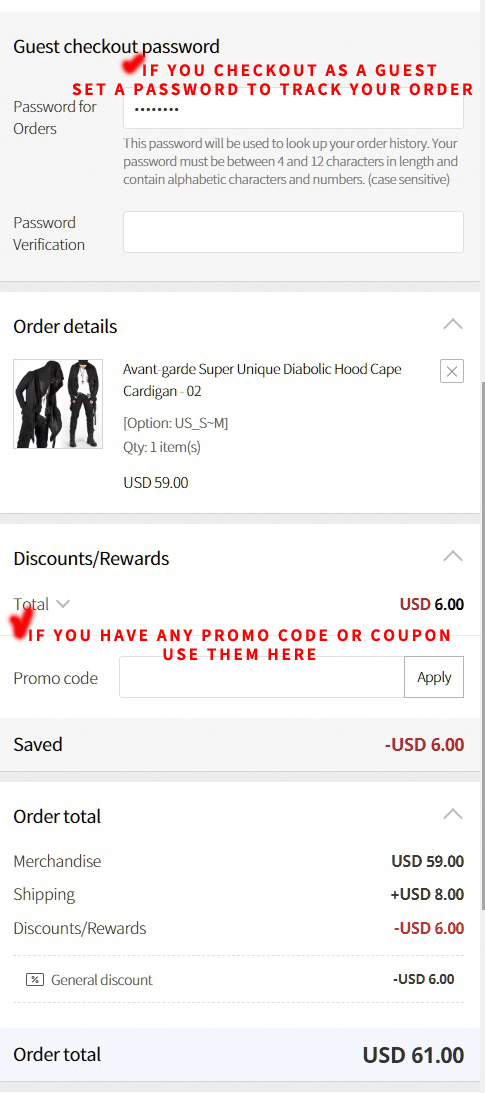
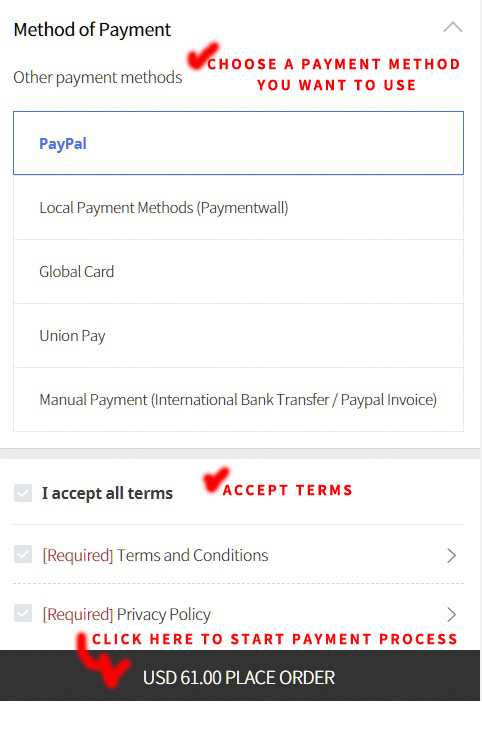
Step 5: Everything is good on the checkout page, please click the 'PLACE ORDER' button at the bottom of the checkout page.
Step 6: Once you do Step 5, it will lead you to a payment section based on the payment methods you selected. Please complete the payment accordingly.
Step 7: You will receive an order confirmation email, order process email, and shipment information email from us with details of your order.